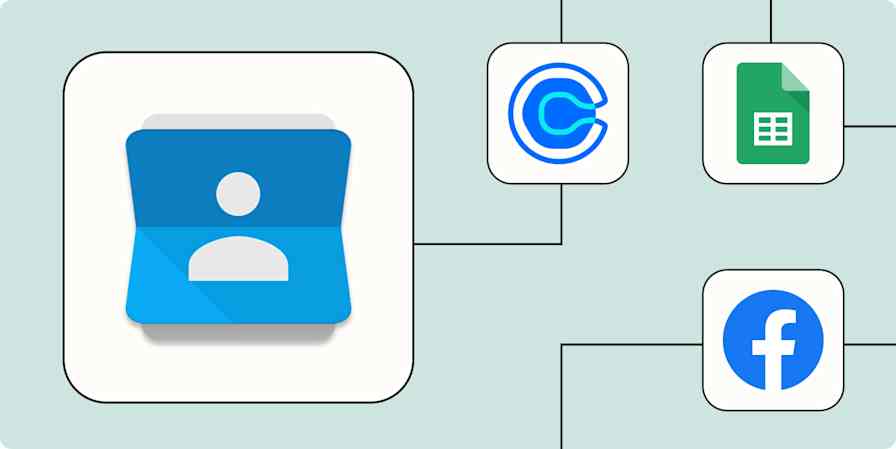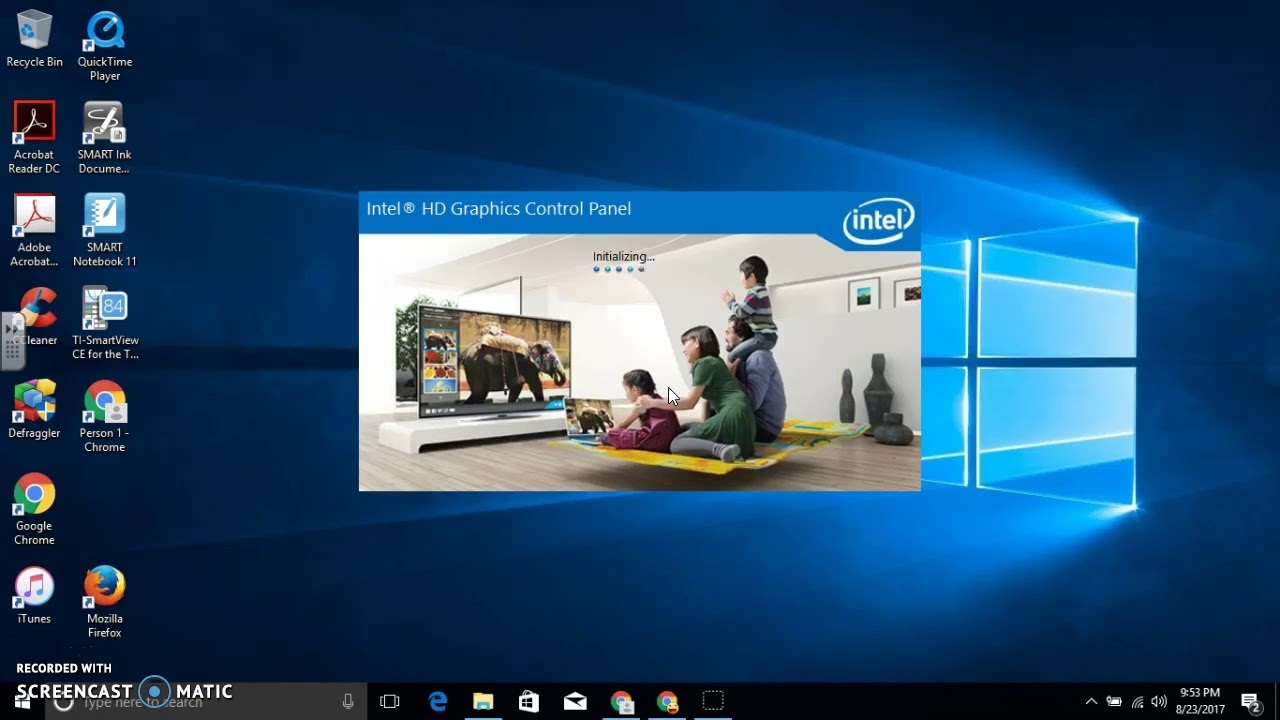In the digital age, efficiency and connectivity are pivotal for business success. The business card reader app has revolutionized the way professionals manage their contacts, offering a convenient and accurate method to digitize business cards. However, the true power of a business card reader app emerges when it’s integrated with other digital tools. In this blog, we’ll explore how integrating your business card reader app with various platforms can streamline workflows and enhance productivity.
The Role of a Business Card Reader App
Before diving into integrations, it’s essential to understand the core function of a business card reader app. This app uses Optical Character Recognition (OCR) technology to capture and store contact information from physical business cards digitally. This eliminates the need for manual data entry, reduces human error, and ensures that all contact information is easily accessible on your devices.
Benefits of Integrating Your Business Card Reader App
Integrating a business card reader app with other digital tools can amplify its benefits and streamline your contact management process. Key advantages include:
- Centralized Data Management: By integrating with CRMs or cloud storage, contacts are stored in a centralized location accessible from various devices and platforms.
- Enhanced Communication: Syncing with email clients allows for immediate communication with new contacts.
- Improved Organization: Connecting with task management tools ensures that follow-ups and relationship management tasks are organized.
- Time Savings: Automation of data entry and updates frees up time for more strategic activities.
Key Integrations for Your Business Card Reader App
Integrating your business card reader app with the right tools can significantly enhance your business processes. Here are some valuable integrations to consider:
1. Customer Relationship Management (CRM) Systems
CRMs like Salesforce, HubSpot, and Zoho help manage customer interactions and data efficiently. By integrating your business card reader app with a CRM, you automate the transfer of contact details directly into your customer database. This ensures that all contact information is up-to-date and accessible for sales and marketing efforts.
2. Email Clients
Syncing your business card reader app with email platforms such as Outlook or Gmail allows for instant communication. Once a contact is scanned, their information can be added to your email contacts, enabling you to send a quick follow-up email or offer.
3. Cloud Storage Solutions
Integrating with cloud storage solutions like Google Drive, Dropbox, or OneDrive ensures that your contact information is backed up and accessible from any device. This integration is valuable for maintaining a centralized repository of your networking data.
4. Task Management Tools
Tools like Trello, Asana, or Todoist help manage your tasks and projects. Integrating your business card reader app allows you to create tasks or reminders for follow-ups, ensuring that no networking opportunity is missed.
5. Calendar Applications
By integrating with calendar apps like Google Calendar or Microsoft Outlook, you can schedule meetings or follow-ups directly from your business card reader app. This streamlines the process of setting appointments with new contacts.
How to Integrate Your Business Card Reader App
Integration processes can vary depending on the specific business card reader app and digital tool you are using. However, here are some general steps to guide you:
- Check Compatibility: Ensure that both your business card reader app and the digital tool you wish to integrate support integration. Most modern apps have integration capabilities with popular platforms.
- Use Built-in Integration Features: Many business card reader apps come with built-in options to connect with other digital tools. Navigate to the app’s settings and explore the available integration options.
- Utilize API Connections: If built-in options are limited, consider using APIs (Application Programming Interfaces) for integration. This requires some technical know-how but offers more customization.
- Leverage Third-Party Apps: Tools like Zapier or IFTTT can facilitate integration between your business card reader app and other platforms, automating data transfer and task creation.
- Test and Monitor: After integrating, test the connection to ensure data is syncing correctly. Monitor the integration regularly to address any issues promptly.
Conclusion
Integrating your business card reader app with other digital tools is a strategic move to enhance your business operations. This integration not only saves time but also improves accuracy and efficiency in managing business contacts. Bizconnectus offers a robust business card reader app designed to seamlessly integrate with your workflow, ensuring you maximize the benefits of digital networking. By choosing Bizconnectus, you embrace an innovative approach to contact management, paving the way for successful business relationships.
FAQs:
1. What is a business card reader app?
A business card reader app is a digital tool that scans and stores contact information from physical business cards using OCR technology, making it easy to manage contacts digitally.
2. Can a business card reader app integrate with my existing CRM?
Yes, most business card reader apps can integrate with popular CRM systems like Salesforce, HubSpot, and Zoho, allowing seamless contact management.
3. Is it secure to integrate my business card reader app with cloud storage?
Yes, integrating with secure cloud storage solutions ensures your contact data is safely backed up and accessible from any device.
4. What benefits does integrating a business card reader app with calendar apps offer?
Integrating with calendar apps allows you to schedule meetings and follow-ups directly from the app, streamlining your networking efforts.
5. How do I know if my business card reader app supports third-party integrations?
Check the app’s settings or user manual for integration options, or visit the app’s website to see a list of supported third-party tools.
6. Why choose Bizconnectus for your business card reader app?
Bizconnectus offers an intuitive business card reader app that integrates effortlessly with various digital tools, ensuring efficient and secure contact management tailored to your business needs.